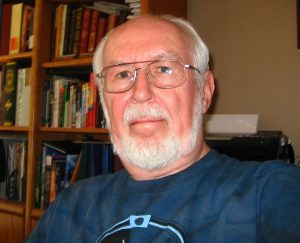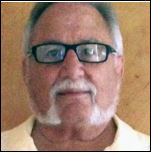Past General Meetings
TUESDAY, April 8, 2025
GENERAL MEETING
Topic: Google from 30,000 Feet
Speaker: Rob Truman, APCUG Speakers Bureau
Computer Booters of Sun Lakes Computer Club, AZ
Socializing and Questions & Answers: 6:30 PM
Rob Truman will show us how to use these popular Google products: Search, Google Drive, and Google Docs. How do they compare with other programs? Any limitations? He will also discuss Google tracking and how to minimize your online exposure.
Meet Our Presenter
Rob is the Vice President and Web Director
of Computer Booters of Sun Lakes Computer Club. He has over 40 years of experience in Information Technology and Internet-related fields. He is a retired U.S. Navy Chief Electronics Technician and worked for Microsoft for years. Rob earned a B.S. in Information Technology and a M.A. in Adult Education. He runs the Geezer Tek website/blog. It focuses on helping seniors with their technical needs.
TUESDAY, March 11, 2025
GENERAL MEETING
Topic: Automobile Software: Android Auto, Apple
Car Play, and Other Apps
Speaker: Bill James, APCUG Speakers Bureau
Member of the Computer Club of Oklahoma City Meeting Time: 7:00-9:00 PM – via Zoom
Bill will tell us how to use and operate our car’s software so that you can install your favorite entertainment, news, maps, and other software for the Android Auto and/or Apple CarPlay systems. Learn safe ways to call or an-swer the phone using the car’s built-in voice recognition system. Learn how to write and read a text safely. What is each button for? How do you connect or pair your smartphone to your car? Bill’s car has an infotainment system incorporating Apple Car Play and Android Auto.
Meet Our Presenter
Bill James has been an officer of the Com-puter Club of Oklahoma City and an APCUG Regional Advisor. He has been active in APCUG for a long time. He worked for the Federal Aviation Administration’s Logistics Center in Oklahoma City, OK for 38 years.
TUESDAY, FEBRUARY 11, 2025
GENERAL MEETING
Topic: The Wonders of Cell Phones
Speaker: Bill James, APCUG Speakers Bureau, Member of the Computer Club of Oklahoma City
Meeting Time: 7:00-9:00 PM – via Zoom
Socializing and Questions & Answers: 6:30 PM
Cell phones have become indispensable tools, offering a remarkable array of functionalities that cater to diverse aspects of daily life. They enable seamless communication through voice calls, text messages, and video conferencing, bridging distances and fostering connections worldwide.
With GPS and mapping applications, phones ensure users can easily find their way or plan trips. Health and fitness tracking is made possible with apps and sensors that monitor activity levels, heart rate, and sleep patterns. Phones provide quick access to information for reading news, shopping online, or researching a topic. They can be carried hands-free with various accessories.
Setting up a phone involves choosing the right model and operating system, such as iOS or Android, configuring connectivity options like Wi-Fi and mobile data, and implementing security measures like passwords, biometrics, and antivirus software.
Bill James has been an officer of the Computer Club of Oklahoma City and an APCUG Regional Advisor and otherwise active in APCUG for a long time. He worked for the Federal Aviation Administration’s
Logistics Center in Oklahoma City, OK for 38 years.
JANUARY 14, 2025 GENERAL MEETING
TOURING THE WEB
Speaker: J. B. Burke, APCUG Speakers Bureau and President of the Prescott Computer Society, Arizona
Meeting Time: 7:00 to 9:00 PM — via Zoom
Socializing and Questions & Answers: 6:30 PM
The World Wide Web (“the Web”) is immense. Depending on where you look, there are, or were, more than a billion websites. But only 193,890,945 are currently active. One website estimates that Google had indexed 58 billion web pages by 2020. Some are interesting, informative, educational, entertaining, and even weird. J.B. looks for all of those. J.B. saves them whenever he finds a spare moment to create his “Touring the Web” programs. They include web pages, videos, images, and other tidbits that will, hopefully, keep you entertained for an hour or so. J.B.’s presentation changes every couple of months. We enjoyed his programs in November 2022 and May 2024. We will have our usual Q&A session. Since he teaches, he probably can answer many PC questions.
About the Speaker:
J.B. Burke graduated from the Illinois Institute of Technology in 1963. He moved to Silicon Valley in 1968 and worked in the tech sector for 36 years. In 2004, he retired and moved to Prescott, Arizona. He joined the Prescott Computer Society and became its president and speaker. He provides tech support for friends and teaches tech classes for retirees. He is a Tech Committee member of the Osher Lifelong Learning Institute at Yavapai College.
—————- 2024 ——————
NOVEMBER 12, 2024 GENERAL MEETING
Topic: Encryption Software
Speaker: Mark Schulman, APCUG Speakers Bureau,
Member of the Central Florida Computer Society
Meeting Time: 7:00 to 9:00 PM — via Zoom
Socializing and Questions & Answers: 6:30
Losing a laptop or flash drive may mean you’re out of money, but it doesn’t have to mean that your private data leaks into the world. Learn how to use encryption software to protect your private data on a PC, laptop, external hard drive, or USB flash drive. This is a continuation of Mark Schulman’s September presentation on Internet Security.
About the speaker:
Mark Schulman, an IT expert, has been a computer instructor, software designer, and small business owner. He consulted for major corporations, worked on large software development projects, and taught computer and programming courses. He wrote or co-wrote seven computer books published by Que Corporation.
Mark is the IT manager for a group of family practice physicians. He gave us a great program on “Computers to the Moon” in May 2023. He presented last April on “Preserving Digital Photos” and “Backups in a Busy World”, and on Internet Security in September 2024.
OCTOBER 8, 2024 GENERAL MEETING
Meeting Time: 7:00 to 9:00 PM — via Zoom
Socializing and Questions & Answers: 6:30
Topic: Are you prepared for the Big One
Speakers: Mark and Marsha Presky, LACS members.
with Jose Morataya
The Community Emergency Response Team (CERT) was developed by the Los Angeles Fire Department after examining the civilian responses to Japanese and Mexico City earthquake disasters in 1985. Over 100 untrained volunteers died due to the Mexico City earthquake. Neighborhood fire departments train volunteers for free. CERT training includes first aid, victim medical triage, search and rescue, cribbing, two-way radio training, terrorist response training, and setting up a command post, staging area or morgue. You could join the Neighborhood Team Program (NTP) which helps neighbors prepare for mass casualty disasters. We know that a major earthquake will hit Southern California. We just don’t know when. How should you prepare? Mark, Marsha, and Jose will help you learn.
Meet Our Presenters
Jose Morataya is the Los Angeles City Battalion 4 CERT coordinator for Mar Vista, Westchester, Playa del Rey, Venice, and Playa Vista. He was the warehouse operations manager for Volkswagen.
Mark, a LACS director, and Marsha, have taken CERT courses from the L.A. Fire Department. Mark graduated from UC–Davis and worked in pathology for the UCLA and UCLA and Tarzana Medical Centers for many years.
SEPTEMBER 10, 2024 GENERAL MEETING
Meeting Time: 7:00 to 9:00 PM — via Zoom
Socializing and Questions & Answers: 6:30
Topics: Internet Privacy and Encryption Software Speaker: Mark Schulman, APCUG Speakers Bureau; IT expert and member, Central Florida Computer Society Internet Privacy. Do you think your Internet activities are safe from prying eyes just because you turned on your browser’s Privacy Mode? Think again. Learn what’s safe and what’s not, and how you can cover your tracks and keep your Internet activities safe and private, especially when using public Wi-Fi hotspots. Encryption Software. Losing a laptop or flash drive might mean you’re out of money, but it doesn’t have to mean that your private data leaks into the world. Learn how to use encryption software to protect your private data on a PC, laptop, external hard drive, or USB flash drive. About Our Presenter Mark Schulman has been a computer instructor, software designer and small business owner. He consulted for major corporations, worked on large software development projects, and taught computer and programming courses. He wrote or co-wrote seven computer books published by Que Corporation. Mark is the IT manager for a group of family practice physicians. He gave us a great program on “Computers to the Moon” in May 2023. He also presented a program for us last April on “Preserving Digital Photos” and “Backups in a Busy World.”
AUGUST 13, 2024 GENERAL MEETING
Meeting Time: 7:00 to 9:00 PM — via Zoom
Socializing and Questions & Answers: 6:30
Topic: Gmail and Google Drive—Some Tips and Tricks
Speaker: Rob Truman, APCUG Speakers Bureau Computer Booters of Sun Lakes Computer Club, AZ
Gmail has a built-in spam filtering system and provides 15GB of free storage. Learn about the variety of time-saving features, letting you automate some emailing tasks, integrate your calendar and contacts, and customize your dashboard to suit your own needs. Our discussion of Gmail will be followed by an overview of Google’s cloud storage offering; Google Drive.
Meet our presenter:
Rob Truman is a member of the
Computer Booters of Sun Lakes Computer Club and serves on their Board of Directors as their Web Director. He has over 40 years of experience in Information Technology and Internet-related
fields. He is a retired U.S. Navy Chief Electronics Technician and has worked as a Technical Support professional for Microsoft over the years. Rob holds a Master of Arts degree in Adult Education and a Bachelor of Science degree in Information Technology (BSIT). Rob also volunteers and teaches adult education technology classes through his local community college and their lifelong learning program:
New Adventures in Learning.
JULY 9, 2024 GENERAL MEETING
Topic: Typography – the Art and Science of Written Communications
Typography—the art and technique of arranging type—has been around for hundreds of years and is constantly evolving. Good typography makes text easy to read and can be eye-catching. Bad typography can be distracting and hard to read.
Chris will describe the somewhat arcane terminology used. He will discuss some of the historical significances of type. He will delve into the subjective nature of choosing typefaces: what makes a typeface more or less readable, how and when to combine multiple typefaces, what emotions are evoked in readers, and how to avoid common faux pas.
Meet Our Presenter
Chris Taylor worked for Canada’s federal government for 35 years in user and server support, IT architecture and IT security. He has been active in user groups for over 40 years and is currently the President of the Ottawa PC Users’ Group.
Chris has given over 500 presentations at dozens of branches of the Ottawa Public Library. He authored articles for GlassWire’s Cybersecurity News and was on the Community Review Board for the SANS Institute’s OUCH! Newsletter.
Chris has been awarded 15 times as a Microsoft Most Valuable Professional. He received the Ottawa Mayor’s City Builder Award and the Ontario Volunteer Service Award in recognition of his volunteer efforts.
JUNE 2024
MAY 2024 GENERAL MEETING
Topic: Touring the Web
Speaker: J. B. Burke, APCUG Speakers Bureau and President of the Prescott
Computer Society
The World Wide Web, or just “the Web,” is immense.
A quick search tells us there are about 4.2 billion indexed pages. Among all those, some are interesting, informative, educational, entertaining, and even weird. JB Burke looks for all of those. While making his morning coffee, when he is eating lunch, and whenever he finds a spare moment, JB saves them to create this “Touring the Web” program. It consists of web pages, videos, images, and other tidbits that will, hopefully, keep you entertained for an hour or so. JB’s presentation changes every couple of months. He spoke to us on this topic in November 2022. We will have our usual Q&A session, but since he teaches, he probably can answer many PC questions. If this finishes a while before 9:00 PM, we may show one of the many APCUG YouTube channel programs that anyone can watch at any time.
J.B. Burke grew up in Chicago. He graduated from the Illinois Institute of Technology in 1963. He moved to
Silicon Valley in 1968 and worked in the tech sector for 36 years. In 2004, he retired, and he and his wife moved to Prescott, Arizona. He joined the Prescott
Computer Society and became its President and speaker. He provides tech support for friends and neighbors and dabbles in photography. He teaches tech classes for retired folks and is a Tech Committee member of the Osher Lifelong Learning Institute at Yavapai College.
APRIL 2024
FEBRUARY 13, 2024
Topics: 1. Comparing Windows 11 with Windows 10
2. Chromebooks
Speaker: Bill James, APCUG Speakers Bureau
- Comparing Windows 11and Windows 10. They look quite different, but much of what we like to use is still the same. Bill will describe what’s new, what’s changed, and what is no longer included. Then, he will try to help you decide if Windows 11 is for you now or if you will stay with Windows 10 for a while. You have until 2025 to make up your mind.
- Chromebooks: Bill will give you a hands-on demonstration of his Chromebook. He believes it can be a great alternative laptop, and he would love to show you its capabilities.
Meet Our Presenter
Bill James joined the Oklahoma PC Users Group in 1992. It became the Computer Club of Oklahoma City. He has been a member of the club’s Board of Directors since 1998. He is now VP of Operations and their eBulletin curator. He often gives presentations on software to his club and APCUG groups. Bill is the APCUG Region 8 (AR, KS, LA, MO, OK, and TX) Advisor and Secretary of the Board of Advisors.
He retired in 2007 from the Federal Aviation Administration as a Supply Systems Analyst for the FAA Logistics Center in Oklahoma City, OK. He worked there for 38 years.
Bill spoke to us in March 2023 on “Everything Google.”
JANUARY 9, 2024 GENERAL MEETING
Topic: Recommended Websites
Speakers: Stephanie Nordlinger, LACS Vice President, YOU and any attendee
Most of us have visited the internet often for years, but you probably have not found all of the great websites. All of us will discuss places where you can learn about using your computer, mobile phone, etc. The second half will cover websites for shopping, science, politics, hobbies, sports, music, entertainment, medicine, travel, recipes, etc.
I intend to email LACS members a page list of some of the topics and websites we should discuss. Joining organizations and getting on email lists and podcast sites that discuss the things you care about is helpful. Much is free, and digital subscriptions are often less expensive than paper ones. Many websites offer free or nearly free events, webinars, publications, tech support, etc. Consumer Reports and National Geographic give more information to digital members than to paper subscribers or non-subscribers.. Washington Post Live has numerous free interviews each week live and on its website. The New York Times sends emails on recent developments on science and many other subjects.
Meet Our Presenter
Stephanie is an attorney who bought her first PC in 1985. A member of the UCLA PC Users Group, she helped to form LACS in 1991. She joined AOL in 1995. She has been LACS’s President, editor, etc. She has many interests, including computers, politics, genealogy, natural history, and gardening.
—————- 2023 ——————
NOVEMBER 14, 2023, GENERAL MEETING
Topic: Useful Utilities and Accessibility
Speaker: Judy Taylour, APCUG Regional X Advisor and Speakers Bureau,
SCV User Group President and Webmaster
Useful Utilities − A utility is an app that performs a specific task and adds functionality to your computer or helps your computer perform better. We all have our favorites: system monitoring, backing up, system maintenance, password management, virus protection, and more. Judy shares some of her favorite apps. Please plan to share one or two of your favorites during the Q&A part of the meeting. Hopefully, we will all learn about at least one new utility we want to try.
Accessibility – Help! Can’t see, can’t hear, can’t touch. Accessible and assistive technology has been designed for the needs of many different users. To the extent there is enough time, we will explore software, hardware, peripherals, and accessible and assistive technology to help make the computer, phone, or tablet easier to use.
Judy was co-facilitated of the Southern California Regional User Group Summit (SCRUGS), a group of computer clubs in Southern California that met quarterly to share ideas, present information, solve problems, etc. Judy taught adult education computer classes for 22 years through her local high school district. She firmly believes in life-long learning and enjoys giving presentations via APCUG’s Speakers Bureau. She is a
Pierce College Computer Applications and Technologies Department Advisory Committee member. They meet annually to suggest courses and hardware for the next school year. Judy is also a Los Angeles FBI Senior Scams Working Group member.
OCTOBER 10, 2023 GENERAL MEETING
Topic: Members’ Favorite Programs, Apps & Websites
Speakers: LACS Members and Guests
Our members and their guests have lots of experience using computers and smartphones. Let’s share that knowledge. Let’s discuss good and bad programs, apps and websites. No one has to make a long presentation, but Stephanie will start the program with some of her
ideas. You can share your screen, just talk, or ask relevant questions. We will get to know each other better and probably get some good ideas to try and maybe things to avoid. You can learn where to get information and webinars so that you can learn more than you get in our monthly meetings and User Friendly.
Everyone may participate when called upon (click on “Raise Your Hand” in Zoom’s task line). If you want to talk for more than a few minutes, please let Stephanie know in advance what you will present and how much time you may need. Advance planning will make it a better organized program. If you want help in preparing your presentation including using Zoom, Leah or Stephanie can help. Or a few of you can ask for help in the 6:30-7:00 period. The more you want to say, the more it helps to plan it and try it out in advance.
To make things easier for attendees to hear, it helps to share a page with the names of products and /or the internet URLs, or to put it in Chat. A Florida computer user group has a monthly meeting (SIG) for technical help for members. We could consider doing that. The meeting will be recorded, so you will be able to review anything that
interests you.
SEPTEMBER 12 2023 GENERAL MEETING
TOPIC: Practicing Safe Computing in the Time of Artificial Intelligence (AI)
SPEAKER: Hal Bookbinder
We all depend on reliable computing, data storage, and access across the Internet. Cyber crime and cyber terrorism have caused service disruptions, personal data being exposed, and millions of dollars in ransoms being paid. As the sophistication of cyber riminals grows, this will likely get worse. Scams can also challenge us, and Artificial Intelligence will make current scams more dangerous and will introduce new ones. Even in the absence of bad actors, computers become corrupt and storage devices fail resulting in the potential loss of years of work. This talk discusses the risks, the myths, ways to reduce the likelihood of being hacked, and how to minimize the impact of data breaches, network and computing failures that occur.
About Our Presenter
Hal retired from UCLA Health in 2020. During his 25 years at UCLA, he directed all aspects of IT. As Director of IT Strategic Finance, he led efforts to reimagine IT, resulting in over $50 million in savings, while speeding quality solutions delivery. He continues to teach at the university level. In his avocation of family research, he has identified over 4,000 relatives and traced two lines into the 1700s. Hal publishes a series of monthly articles on safe computing which are freely available at http://www.tinyurl.com/SafeComputingArticles. Hal earned a BA in Math and Physics and an MS in Operations Research from New York University, an MA in Business from the University of Northern Colorado, and a Project Management Professional (PMP) certification from the Project Management Institute.
AUGUST 8 2023 GENERAL MEETING
Topic: Adobe PhotoShop Elements
Speaker: Gilbert Ialongo, LACS member
Former LACS Vice President and Webmaster
Adobe has a full line of picture and video editing programs. Gilbert will show Adobe Photoshop Elements, the family and student versions of Photoshop. He will show a picture before and after editing it and discuss what has to be done to get the final version. Then he will focus on some features of Elements. Finally, he will apply those learned skills to edit a picture and
answer your questions.
Gilbert learned about computers in 1963 while he attended graduate school at N.Y.U. The university offered a FORTRAN course to students. It was a curiosity, but two years later he used FORTRAN to do calculations for his doctoral dissertation. In 1969 he bought an Elf 2 computer kit and soldered 120+ parts to build a basic computer. It had 256 bytes of memory and no operating system. Programs were written in machine language, which was unreadable by humans. After getting a job, Gilbert wrote dozens of programs in the field of nuclear physics. Later, he led a group of engineers who wrote programs for the engineering department of Garret Air Research, which became part of Honeywell. For the last five years of his career, he worked on the Space Station. He led a group of engineers who wrote programs in assembly language to control the movable parts on the outside of the Space Station. When he was assigned the job, he was told to write faultless programs. Otherwise, he would have to go into space to fix them! Luckily for him, that didn’t happen.
JULY 11 2023 GENERAL MEETING
Meeting Time: 7:00 to 9:00 PM via Zoom
Socializing and Q and A: 6:30-7:00 PM
Topic: AnyDesk, remote desktop software
Speaker: John Kennedy
East-Central Ohio Technology User Club
APCUG Speakers Bureau
APCUG Advisor for Regions 3 and 6
A “picture is worth a thousand words” as we are told. The same goes for being able to see a person’s computer problems. AnyDesk lets you see someone else’s computer screen and talk to them about their problems. And when they are having trouble trying to do what you tell them, you can take over their keyboard and their mouse with your mouse. John can solve a computer problem with AnyDesk in about 10 minutes that he could not solve after 25 minutes over the phone. He will also briefly compare AnyDesk with TeamViewer and Microsoft’s program in Windows 10 and 11. The free version of AnyDesk is fine for our purposes. A Help desk for a business or a large organization might need a paid version. Both AnyDesk and TeamViewer are very easy to learn.
About the speaker:
John taught elementary school for 25 years and computer skills to middle school students for 10 years. He learned and taught the Linux operating system. Since retiring he has taught local senior citizen computer classes and spoken to many internet, conference and APCUG audiences. John also tries to help solve Windows and Linux users’ problems. He manages the APCUG Zoom Account, hosting many of its Wednesday Workshops and Saturday Safaris. John has owned many computers since the early 1980’s. He spoke to us on “Free and Open-Source Software and Alternatives to Free Software” last September.
JUNE 13, 2023 GENERAL MEETING
Topic: Artificial Intelligence – New Kid on the Block
Speakers:
Judy Taylour, APCUG Speakers Bureau
President and webmaster, SCV Computer Club
Stephanie Nordlinger, LACS VP
Judy Taylour will give us an overview of Artificial Intelligence with ChatGPT, inluding the history of AI, what it is, what you can do with it, and ChatGPT schemes to look out for. After Q&A, Stephanie will show us four short ChatGPT videos.
Judy is a 35-year member of the Santa Clarita Valley Computer Club. She co-facilitated the Southern California Regional User Group Summit (SCRUGS), a group of computer clubs in Southern California that met for over 20 years to share ideas and presenter information, solve problems, etc. Information shared at the meetings helped two groups remain active. She spent 23 years volunteering with the Southwest Technology Conference held in San Diego for for 20 years and in Pomona for three years as chair or co-chair. She was responsible for registration, scheduling speakers, and working with volunteers.
Judy taught adult education technology classes for over 20 years through her local high school district. She firmly believes in life-long learning and enjoys giving presentations via APCUG’s Speakers Bureau.
She is a member of the Los Angeles FBI Senior Scams Working Group. In addition, Judy is a Pierce College Computer Applications and Technologies Department Advisory Committee member. They meet annually to suggest courses and hardware for the next school year.
MAY 9, 2023 GENERAL MEETING
Speaker: Mark Schulman, APCUG Speakers Bureau
Topic: Computers to the Moon
How did the United States manage to get humans to the moon in the 1960s at a time when PCs didn’t exist and computers were the size of a small warehouse? “Computers to the Moon” tells the story of computers aboard early U.S. spacecraft, leading to the monumental and little-known effort to create a computer capable of landing a spacecraft on the moon.
From our highly-technical society today, it’s easy to look back half a century and believe that a real spacecraft computer was impossible. But the history of the pioneering Apollo Guidance Computer demonstrates that ingenious, motivated, dedicated engineers and software developers, even half a century ago, could accomplish amazing things. In this talk, you will learn what they created, how it worked, and get a glimpse of what a real moon landing looked like.
Meet Our Presenter
Mark Schulman has been a computer instructor, software designer, and small business owner. He did computer consulting for a number of major corporations, worked on large software development projects, and taught computer and programming courses. He has written or co-written seven computer books, all published by Que Corporation.
Mark is now the IT manager for a group of family practice physicians and for a company that runs clinical drug trials.. He lives in Central Florida, not far from the Kennedy Space Center and has been a space enthusiast all his life. He is on the board of the Central Florida Computer Society.
APRIL 11, 2023 GENERAL MEETING
Meeting Time: 7:00 to 9:00 PM via Zoom
Speaker: Judy Taylour, APCUG Speakers Bureau
Topic: What’s cooking? Home Automation in your Kitchen. Turn your kitchen into one that works for you and makes it fun to do everyday kitchen tasks.
Meet Our Presenter
Judy is a 35-year member of the Santa Clarita Valley Computer Club, where she serves as President and Webmaster. In addition, she co-facilitated the Southern California Regional User Group Summit (SCRUGS), a group of computer clubs in Southern California that met quarterly for over 20 years to share ideas and presenter information, solve problems, etc. This work helped two groups remain active.
She spent 23 years volunteering with the Southwest Technology Conference held in San Diego for 20 years and three years at Cal Poly Pomona. In addition, Judy served as chair or co-chair for 21 years. Her responsibilities included registration, scheduling speakers, and working with the volunteers.
Judy taught adult education technology classes for over 20 years through her local high school district; she is a member of the Pierce College Computer Applications and Office Technologies Advisory Committee. They meet annually to suggest courses and hardware for the next school year. She strongly believes in life-long learning and enjoys giving presentations via APCUG’s Speakers Bureau.
Judy has spoken to us on many topics, including Home Automation, Ergonomics, Digital Asset Estate Planning, How and Why to Backup Your Hard Drive, and Trouble-Shooting Your Computer 101 (2022). In addition, she can answer your questions on many topics if there is enough time after the on-topic questions or comments.
MARCH 14, 2023 GENERAL MEETING
Meeting Time: 7:00 – 9:00 PM – Via Zoom
Socializing and Questions & Answers: 6:30 – 7:00
Topic: Everything Google
Speaker: Bill James, APCUG Speakers Bureau
You may use Google daily, but there is a lot you probably don’t know about the company, its operations, and its hardware and software. We will explore the vast world of Google hardware and software. Google strives to have the most comprehensive and diverse suite of apps and hardware that work together on various operating systems. Its Chrome browser is the foundation of its platform and the Chromebook Operating System.
All Google software is web-based and free; none resides on your computer. Each app is designed to work seamlessly with the others to make a cohesive system. We will look at Google hardware and some popular and some more obscure apps and how they interact. Bill will show us how to use Google’s products and software better. You can ask questions at the end of the program.
Bill joined the Oklahoma PC User’s Group, now known as the Computer Club of Oklahoma City in 1992. He has been a member of the club’s Board of Directors since 1998, and he now serves as VP of Operations and their eBulletin curator. He often gives presentations on software to his club and APCUG groups. Bill is the APCUG Region 8 (AR, KS, LA, MO, OK, TX) Advisor. He retired from the Federal Aviation Administration as a Supply Systems Analyst for the FAA Logistics Center in Oklahoma City, OK, in 2007, where he worked for 38 years.
FEBRUARY 14, 2023 GENERAL MEETING
Meeting Time: 7:00 – 9:00 PM – Via Zoom
Socializing and Questions & Answers: 6:30 – 7:00
Topic: Making Your TV Smart
Speaker: Hewie Poplock, member of APCUG’s Speakers Bureau
Anyone who has a fairly fast internet connection and a TV can have Smart TV streaming channels that provide lots of entertainment and information. Newer TVs have built-in smartness. Older TVs need inexpensive hardware like a Roku device or an Amazon firestick. Then you create accounts (free or not) with companies that provide the TV or movies you want to see. You can use cable or satellite TV services and other providers on the same TV. He will introduce you to the websites of various channels. Their software helps you to find the programs you want. You can watch programs on many devices –computers, iPads, smartphones, etc. You can create watchlists and use a DVR. Hewie will tell you how this works and answer your questions. After his Smart TV talk, Hewie will show you other free ways you can learn about computers online.
Meet Our Presenter
Hewie is a former APCUG Vice President and has for many years led the Windows SIG of the Central Florida Computer Society. He has a great website (www.hewie.net) and many YouTube videos. In 1982 Hewie attended his first (Osborne) user group meeting armed with a yellow legal pad and 21 questions. Although only four of them were addressed, he knew that computer user groups were an invaluable source of help, information and friendship. He has been active in the user group movement ever since. He is part of Tech for Seniors.
JANUARY 10, 2023 GENERAL MEETING
Meeting Time: 7:00 – 9:00 PM – Via Zoom
Socializing and Questions & Answers: 6:30 – 7:00
Topic: Cyber-Security in the Digital Age – Part I
Speaker: Norbert (Bob) Gostischa, APCUG Speaker’s Bureau (Video)
Stephanie Nordlinger will play excerpts from Mr. Gostischa’s November 12, 2022 APCUG talk from YouTube and give members an opportunity to discuss their experiences and ask questions about each subject he covers. The topics: (1) The most dangerous threats, especially Phishing and how to avoid it, (2) Your Digital Footprint, and (3) Tools (mostly free software) to make your computer or smartphone more secure and faster operating. Some members might want to try some of these programs and tell us your opinions: Ccleaner, Recuva, Patch My PC, Complete Internet Repair (for non-ISP problems), Speccy, Unchecky and password managers. Our February 14 meeting will cover additional security topics (with slides from another presenter).
Meet Our Presenter
Bob Gostischa retired years ago as a Vice President of a bank. As an APCUG Speaker, he traveled all over the U.S. to speak to computer and other clubs (including LACS) where people were interested in learning more about “Cyber and Personal Security.” Avast did not employ him, but it paid his expenses when he spoke about its products, especially Avast Free Antivirus. Then he did Zoom meetings including one on Ccleaner’s extra tools in February 2022. He also created a weekly Security News Roundup video blog. Bob lives in Meadow Lake, New Mexico.
Stephanie is a former president and the current vice president of LACS.
———-END OF 2023——————-